Satori
Satori is a LiveOps product from Heroic Labs that supports remote configuration, AB experiments, user segmentation, and scheduled LiveOps events.
LiveOps Remote Config can use Satori to get its remote config values.
Setup
Open the
LionStudios/Settings ManagerwindowOpen the
Remote ConfigstabSelect
Satori (Satori Remote Configs)from “Adapter” field.
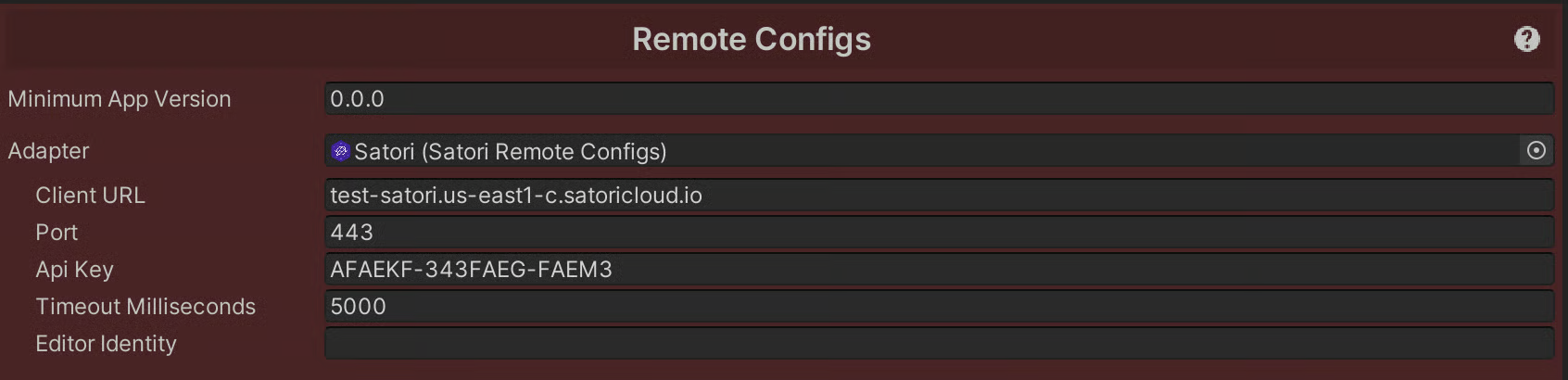
Fill up the information:
Client URL: Provided by the PMNote: Do not include the “https://” portion of the link
Port:443API Key: Go to the Satori Dashboard > Settings >API KEYsto find the valueTimeout Milliseconds:5000Editor Identity: for Editor testing purposes. This can be left blank.Note: Defines the Identity of the user that will be shown on the Satori dashboard when testing from the Unity Editor.
Mab Key: Leave this blank
Last updated