Facebook Auth
Introduction
To sign in with Facebook and connect user data with facebook login. It makes user data synced across all user devices which have same facebook login.
Prerequisites
Facebook SDK installed in your Unity project
Firebase Auth and Firestore configured as explained in Firestore Storage
Setup Facebook Authentication
Obtain Facebook Credentials:
Visit Meta for Developers.
Go to Settings→ Basic.
Obtain your App ID and Secret.
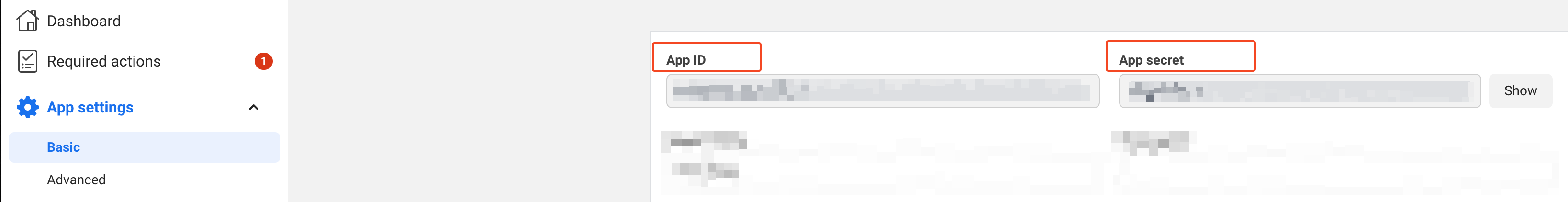
Setup Facebook Authentication in Firebase:
Navigate to your Firebase project in the Firebase Console.
Click on "Authentication" → "Sign-in method" → enable "Facebook."
Enter your Facebook App ID and App Secret.

Copy the OAuth URL as shown in the URL above
Paste it into your facebook Login with Gaming window settings tab as shown below.
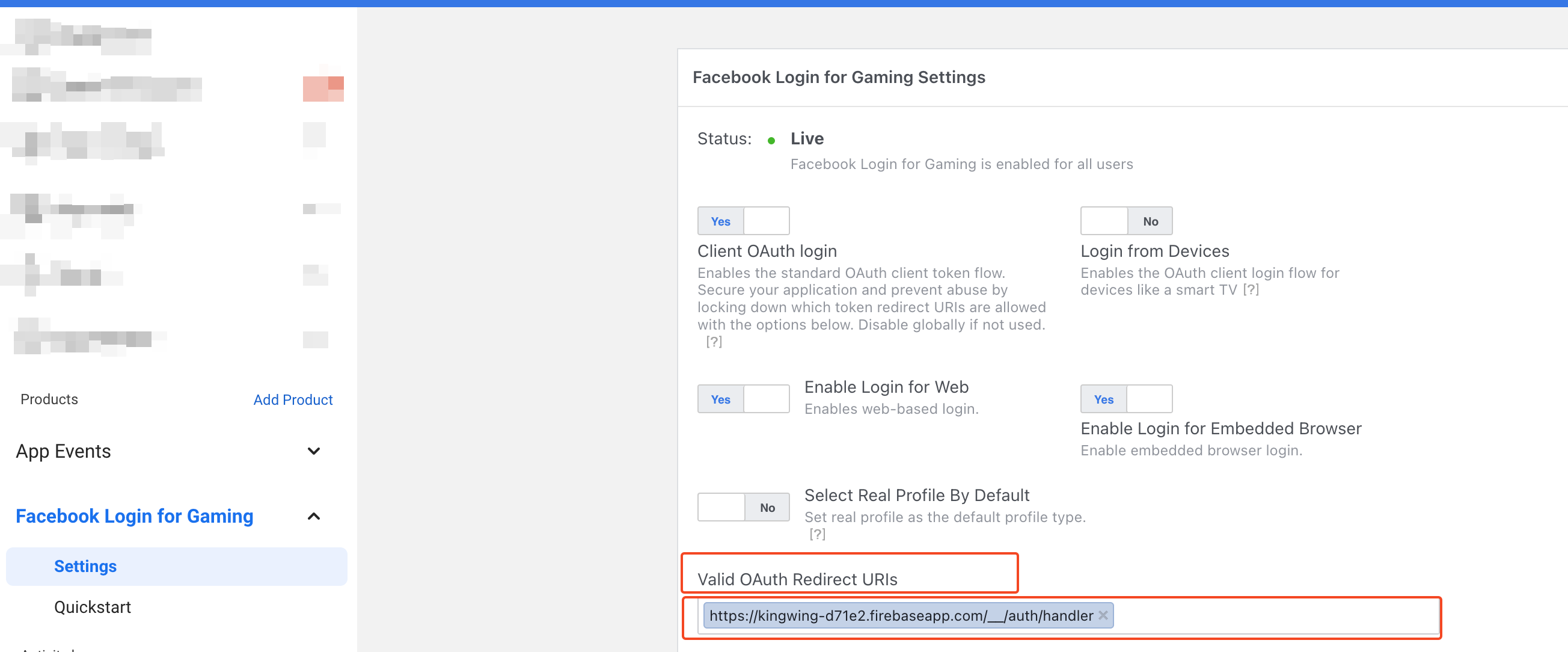
Add The UI In Unity
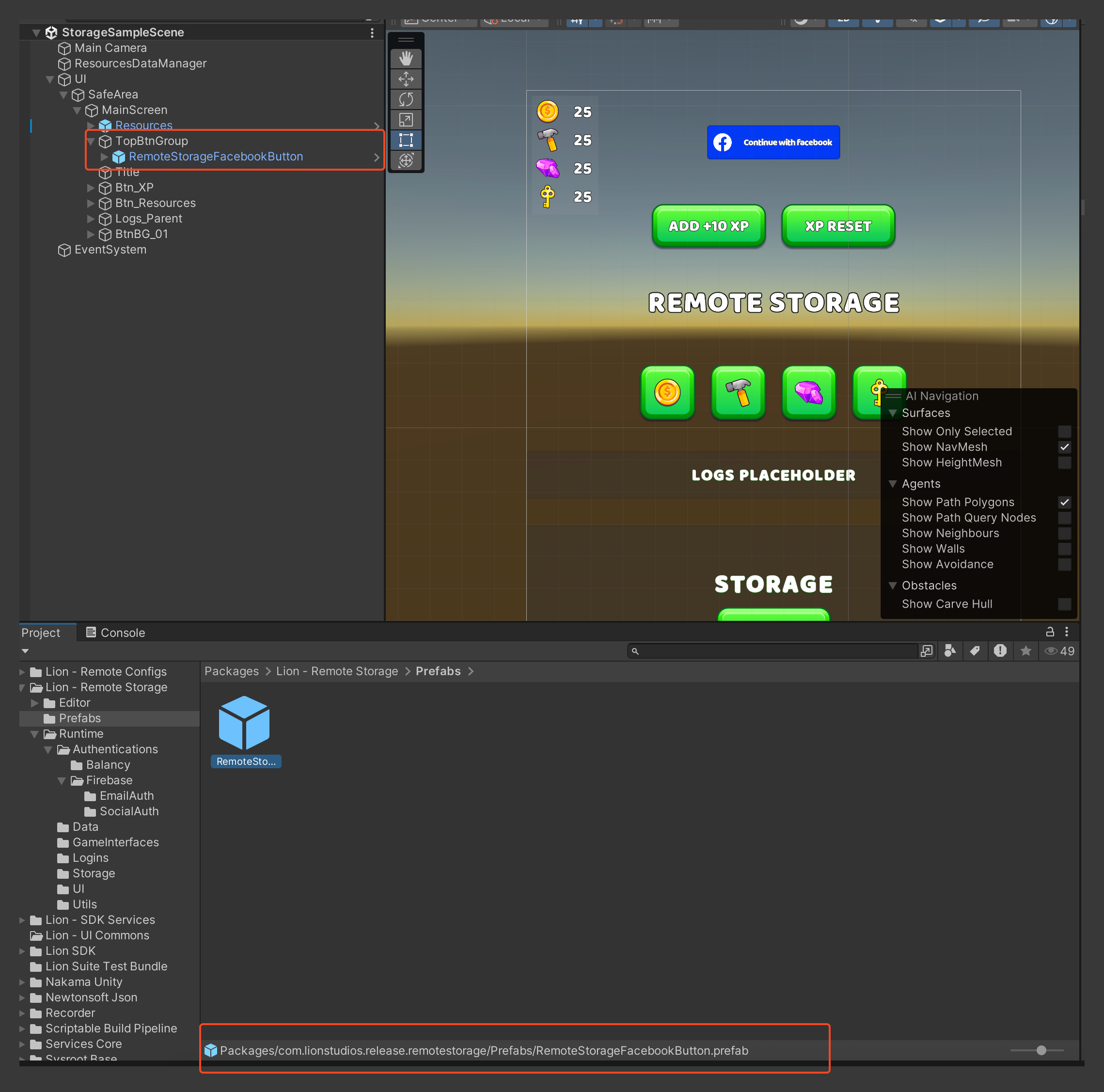
After login, Firebase Auth generates a user identity that Remote Storage uses to scope Firestore documents. We also track a primary device ID to help with multi‑device flows.
Last updated