Game Events
Overview
Use Game events to track when the player starts and ends the game, as well as tracking actions taken during gameplay. Actions that can be tracked would include things like earning achievements and unlocking new features, creating and modifying new characters, using skills, items, and powerups, and entering a shop and viewing products or interacting with user interface elements.
Available Events
game_startedachievementcharacter_createdcharacter_updatedcharacter_deleteditem_collecteditem_actionedproduct_viewed_event
shop_enteredskill_upgradedskill_usedpowerup_usedfeature_unlockedui_interactionoptionsnotification
Critical Parameters
| Event | Required Parameters | Optional Parameters |
|---|---|---|
game_started |
N/A | N/A |
achievement |
achievement_id achievement_name The id and name of the achievement |
If rewards are given to the player at the time of the event, the |
character_created character_updated character_deleted |
Information about the character that’s being taken action on |
N/A |
item_collected |
Use the |
N/A |
item_actioned |
The information about the item that’s being taken action on and what the action was |
If rewards are given to the player at the time of the event, the |
product_viewed_event |
The product/IAP that’s being viewed by the player. |
N/A |
shop_entered |
The name of the shop that’s being accessed |
The internal ID and type of the shop being accessed. If there are multiple types of shops, such as Weapon, Currencies, etc., use the |
skill_upgraded
skill_used |
The internal id and the display name of the skill
The current and new (after upgrade) skill levels
Whether the skill cast was successful or not, and the reason for failure (if the skill was not used successfully |
N/A |
powerup_used |
The name of the power-up and when it was being used. Note that if the power-up is being used in a linear-progression game, i.e., |
N/A |
feature_unlocked |
The feature that’s unlocked by the player |
N/A |
ui_interaction |
The name of the UI and the action that’s being done to the UI component |
The type and location of the UI that’s being taken action on |
options |
The action that’s taken and the option that’s selected |
N/A |
notification |
|
N/A |
💡 |
If applicable, using the Optional parameters is recommended. The Optional parameters provide a much deeper context to the event, supporting data analysis effort. |
Examples
achievement
- It can be used for games that have achievement systems. This event can register rewards given to the player upon achievement completion. This event can also be used for tracking pre-determined player milestones by Product as well
- Merge Card 3D
-
In this game, the team determined that they wanted to track the number of times (10, 20, 40, etc.) the player has merged the cards as milestones.
-
The event is fired whenever a player meets the pre-defined requirement

-
achievement_id= “10t” -
achievement_name= “Merge 10 times”
-
- Merge Card 3D
character_created/character_deleted
- The events can be used when the player creates or deletes a character from the game/account
- Currently, no game is firing these events
character_updated
- Use the event when the player updates a character’s information
- The most common use case of this event is to track players changing costumes or cosmetic items in the game
- Makeover Merge
- Players unlock new items (clothes/room decorations/makeup) after task completion, then they can choose from one of the three options provided
- The event is triggered when a player chooses and finalizes an option


character_class= “RoomDecoration”character_id= “taskepisode-1.t13.V12”character_name= “episode.episode-1”
- Makeover Merge
item_collected
- This event should be launched when a player acquires an item, either being gifted it or picking it up.
- The most common use case of this event is when a player receives some gifts/prizes for free, such as from a Level Chest, Spin Wheel, Daily Login Reward, etc.
-
- Players are offered a Spin Wheel feature to get a reward (for free and for a price)


reward
{ "rewardName": "spinWheel", "rewardProducts": { "items": [], "realCurrency": null, "virtualCurrencies": [ { "virtualCurrencyAmount": 75, "virtualCurrencyName": "coins", "virtualCurrencyType": "coins" } ] } } - Players are offered a Spin Wheel feature to get a reward (for free and for a price)
-
item_actioned
- The player has done something with an item or stack of items
- Use this event for general in-game actions not captured by other events, such as equipping items or changing heroes/cards before a battle
- Mystic Duel: Heroes Realm
-
Players enter the Heroes tab to upgrade Heroes or change/swap Heroes from their active deck. We can use this event to track this action to understand the frequency of changing heroes and players’ preferences, etc.

-
action= “team_hero_change” -
item_type= “hero_change” -
item_id= “713948a0-926b-11ed” -
item_name= “Olaf”
-
- Mystic Duel: Heroes Realm
product_viewed_event
- This event should be launched when a player views an IAP package. This is designed to capture a player’s impression and the purchase opportunity of an IAP package before the purchase.
-
- The game has a special No-Ads IAP that surfaces in a full-screen during a level and before an interstitial ad shows. It uses this event to capture the impression of this IAP package
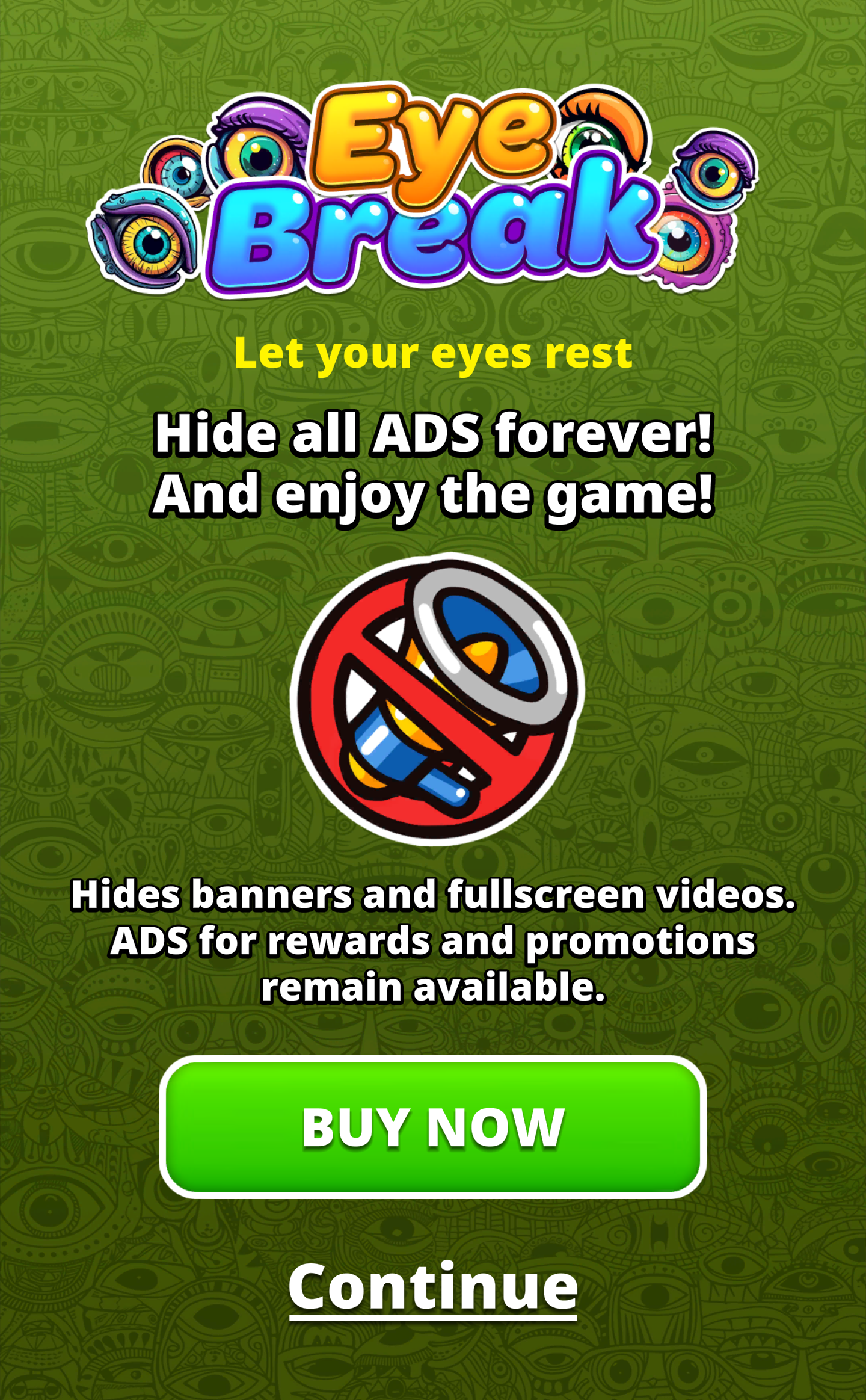
viewed_product_id= “com.dreamcity.noads2”viewed_product_name= “NoAdsPromoEvent_1”
-
shop_entered
- This event should be launched when a player accesses the shop
-
- The game has a Shop tab where players see all the available IAP offerings. It fires this event when players enter the Shop to understand players’ interest in purchasing

shop_name= “Shop”
-
skill_upgraded
- This event should be launched when a player upgrades one of their character’s skills.
- Note that the concept of “Skill” is not strict in this event. We use this event to track upgrades on various elements in-game, such as Hero/Card levels, Manager skill level (in idle games), etc.
- Puzzle Wars: Heroes
- This game has a progression system for its Heroes, where players collect copies of Hero cards to upgrade them to gain stronger power. The screenshots showed upgrading the Mebot Hero from Level 1 (Power 1) to Level 2 (Power 2)
- The game fires the event for the Hero upgrades to track this user action and their latest Hero levels
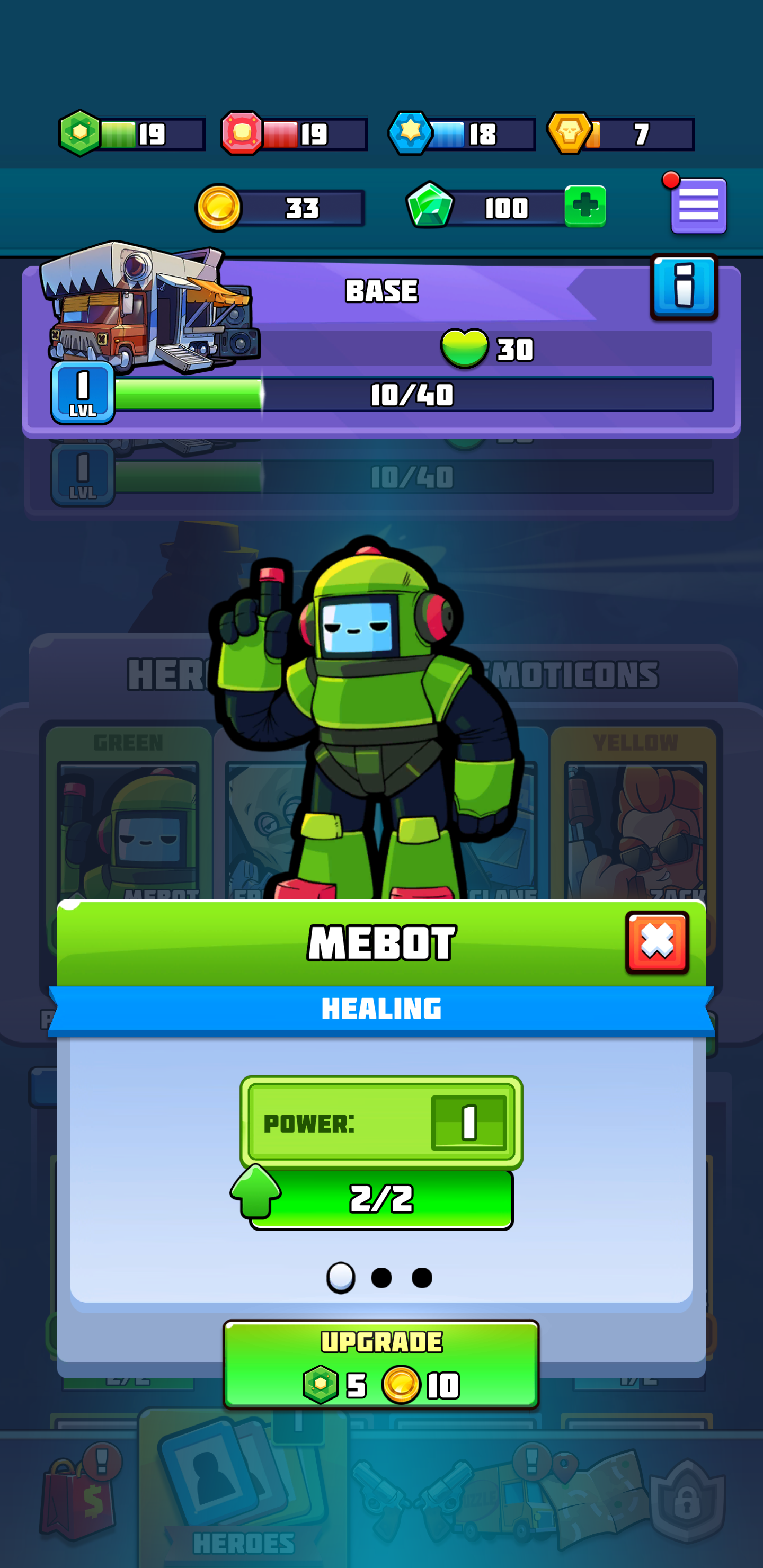
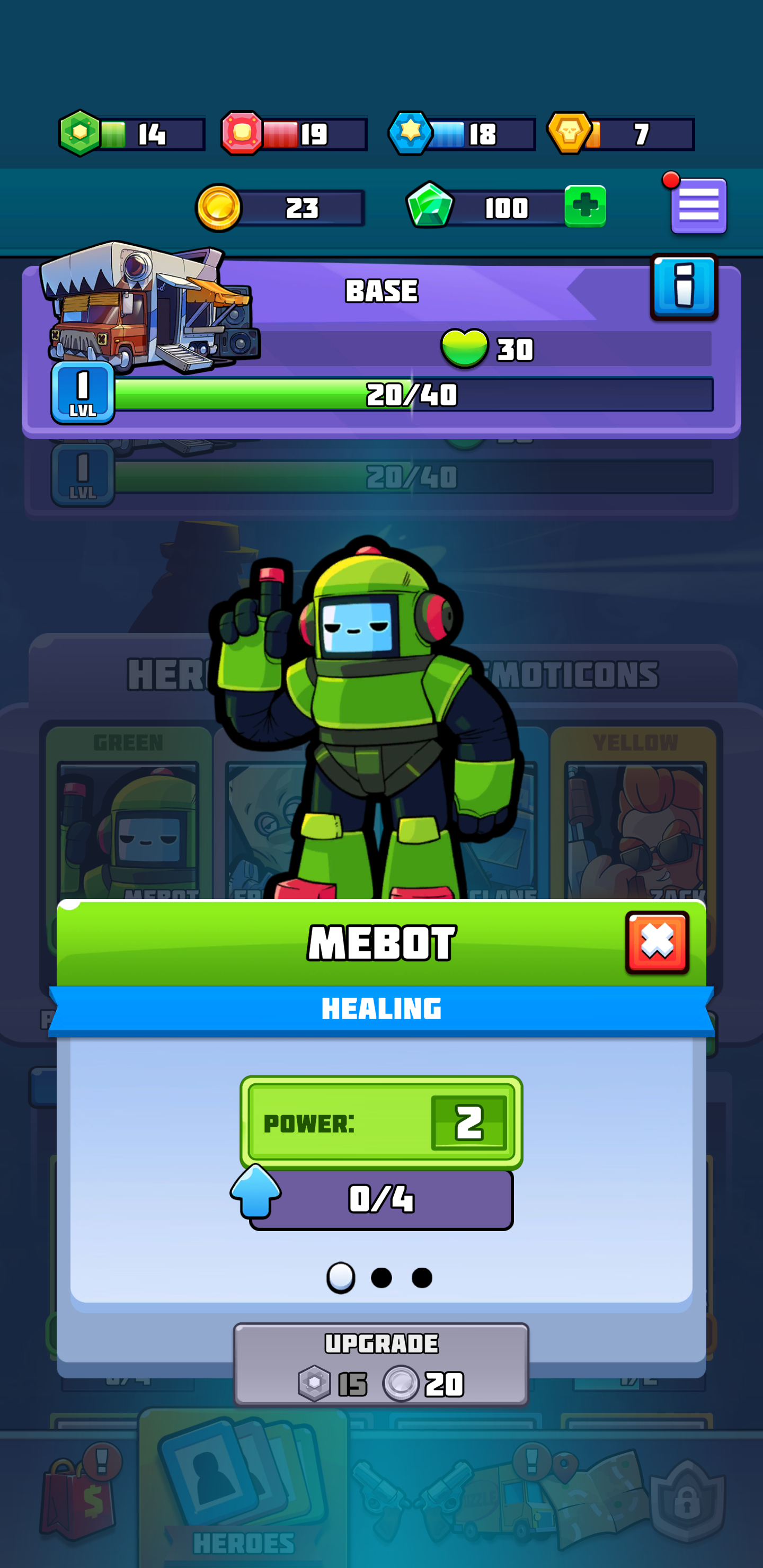
skill_id= “hero_green_common_robot”skill_name= “Robot”current_skill_level= 1new_skill_level= 2
- Puzzle Wars: Heroes
skill_used
- This event should be launched when a player uses a skill in-game
- Mystic Duel: Heroes Realm
-
In the Battle, players can launch hero-specific skills by dropping the same color card to the Skill icon. This event can be used to track which Skills they launch in battles

-
skill_id= “PoisonArrow” -
skill_name= “Archer” -
success= True -
reason_for_failure= “none”
-
- Mystic Duel: Heroes Realm
powerup_used
- Trigger this event when the player uses a power-up or booster
-
- Three power-ups are available to players in level to gain benefit to their gameplay. The example screenshot shows the player using a Hint power-up to find an object to collect/discover in the level

power_up_name= “hint”mission_type= “classic”mission_name= “01_asian_adventure”mission_id= “1_2”mission_attempt= 1
-
feature_unlocked
- The event tracks whenever a feature, such as a game mode, item, badge, skill, etc., that was locked before gets unlocked and becomes available to the player for the first time
-
- In this game, some levels/game modes are gated by stars, i.e., players need to earn enough stars to unlock them. The game fires this event whenever a player meets the star requirement to unlock a new game mode
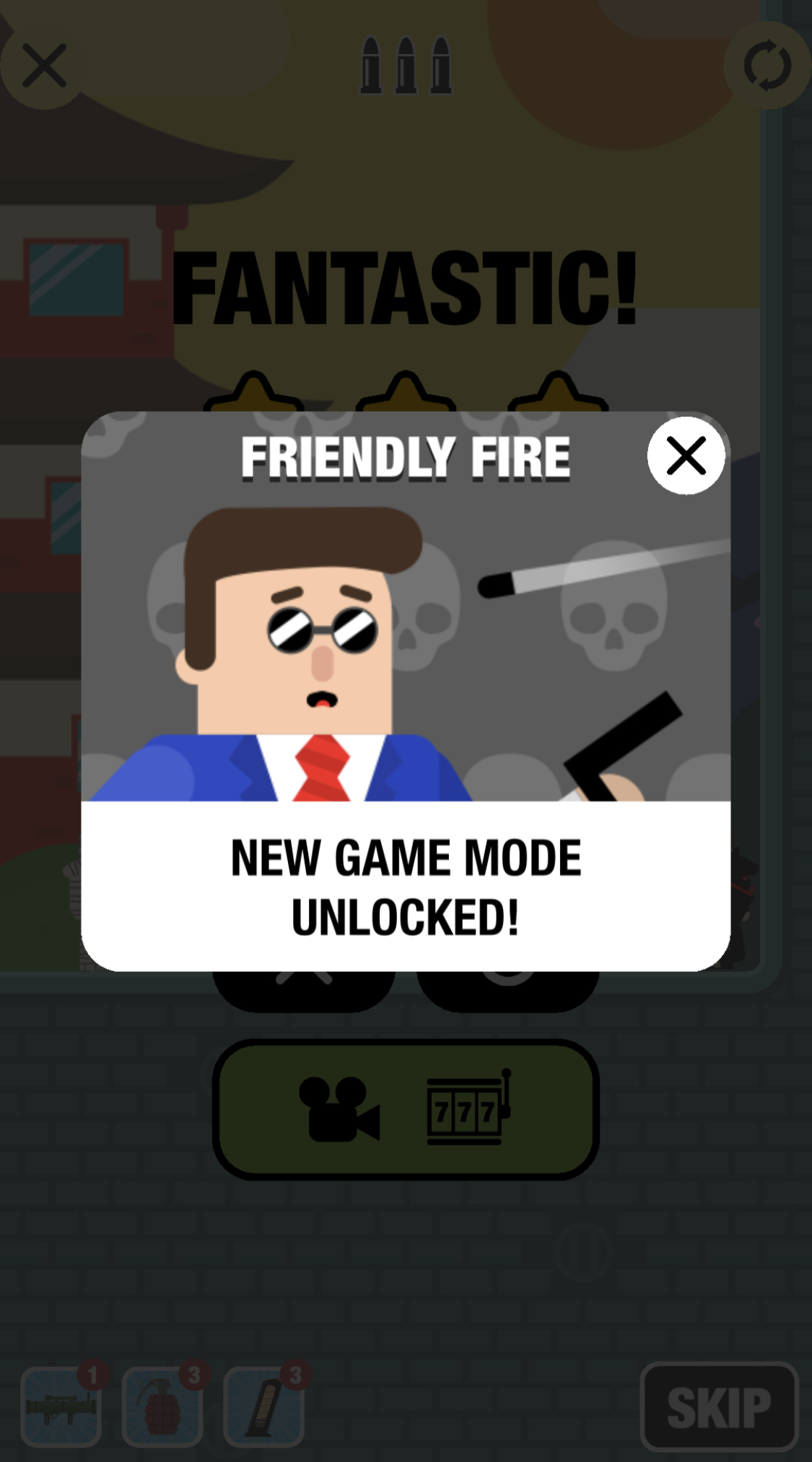
feature_type= “mode”feature_name= “friendlyfire”
-
ui_interaction
- The event should be recorded when the player interacts with parts of the user interface, specifically as they press buttons or links to view specific features and navigate around
- This event is used to track user journeys around the interface to help determine if parts of the interface or features are not prominent enough
- When a button or link to a specific feature exists in multiple locations, it can be valuable to track the location of the button that was used
-
- The game has several UI/Icons, such as Skin Inventory, PvP mode, on its main screen for players to interact with. It uses the event when a player clicks on any of the icons of interest

ui_type= “skin”ui_name= “skin”ui_action= “click”ui_location= “level”
-
options
- The event records players entering options/settings screens in a game and the option that gets updated.
-
- In the settings screen, players have four options to toggle on and off. The example shows turning off notifications
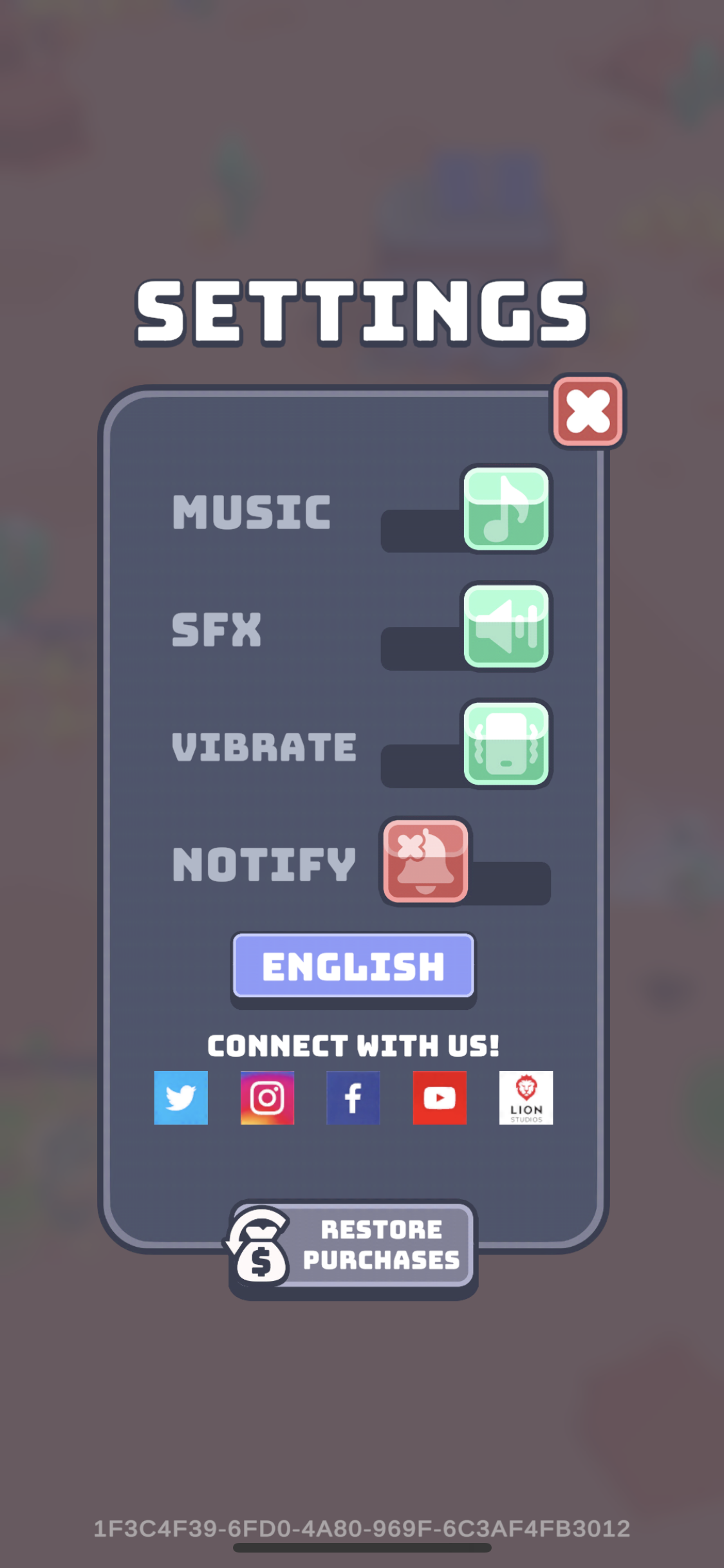
action= “Notification Off”option= “Settings”
-
Event Validation
For each relevant event, check the following using the guide here: Event Validation
- The event name appears
- The critical parameters of the events are present
Dashboard & Analysis
Looker Explore
- [Example]: User count by Achievement Name in Merge Card 3D
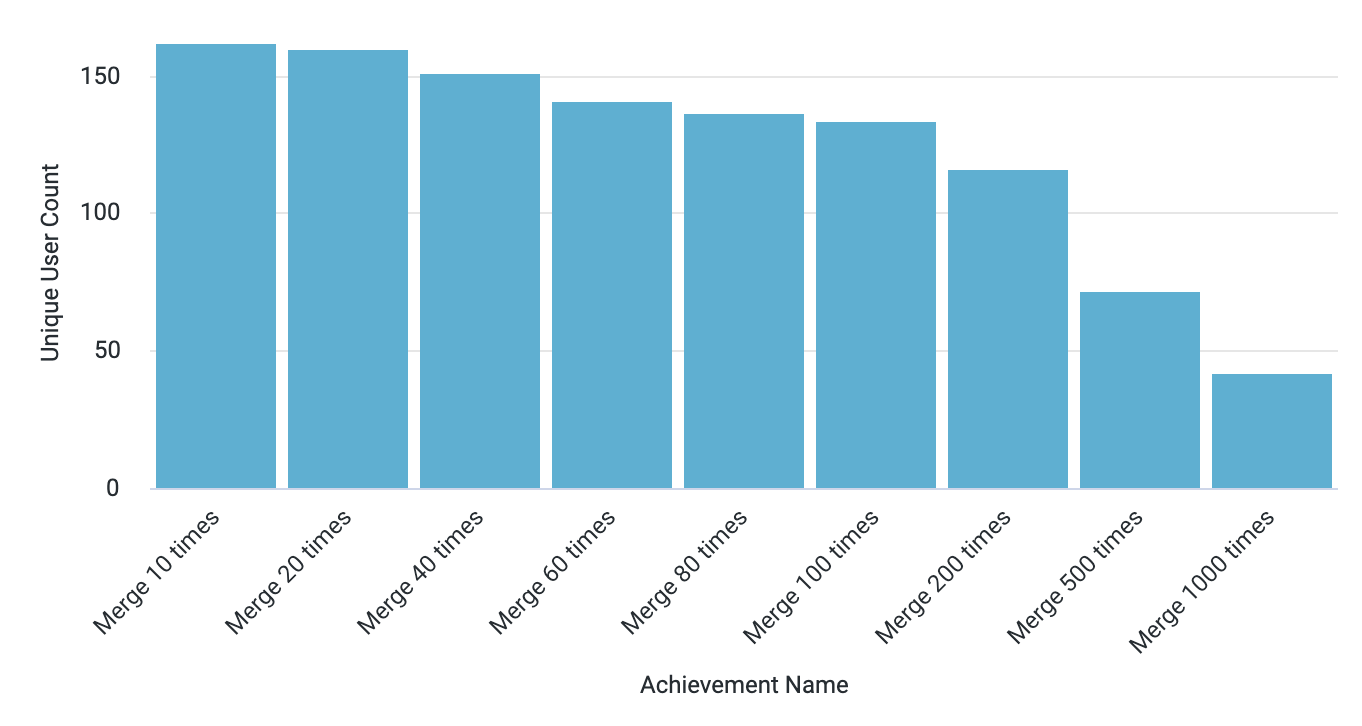
- [Example]: User count by game mode unlocked in Mr. Bullet
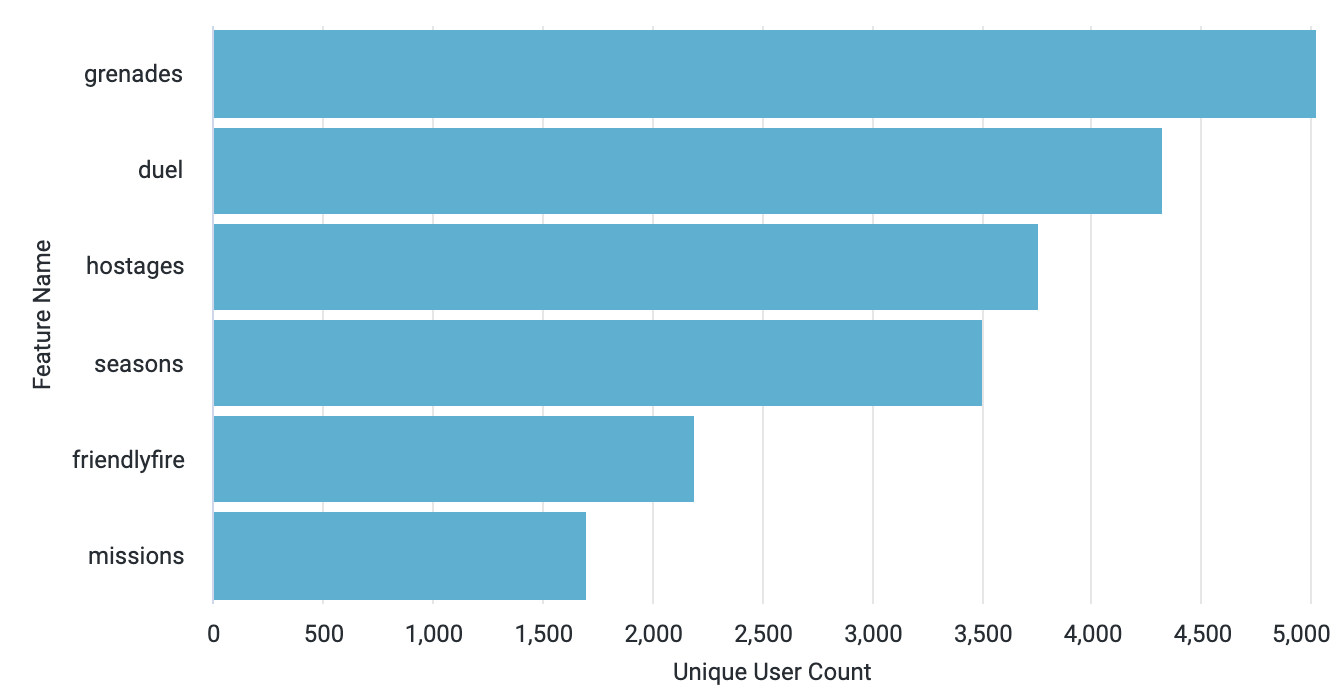
- [Example]: PowerUp used per engaged user in the first five missions in Found it!
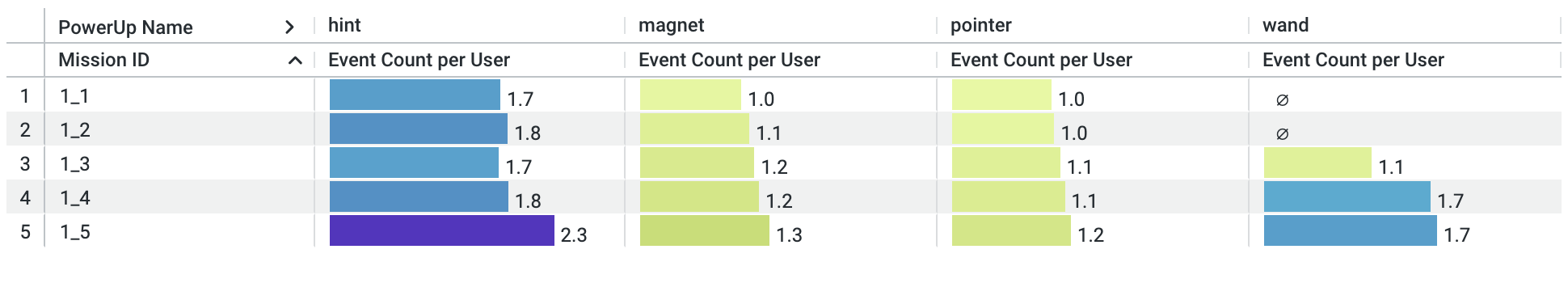
- [Example]: User count and Avg. New skill level (i.e. upgraded level) by Hero name in Puzzle Wars: Heroes
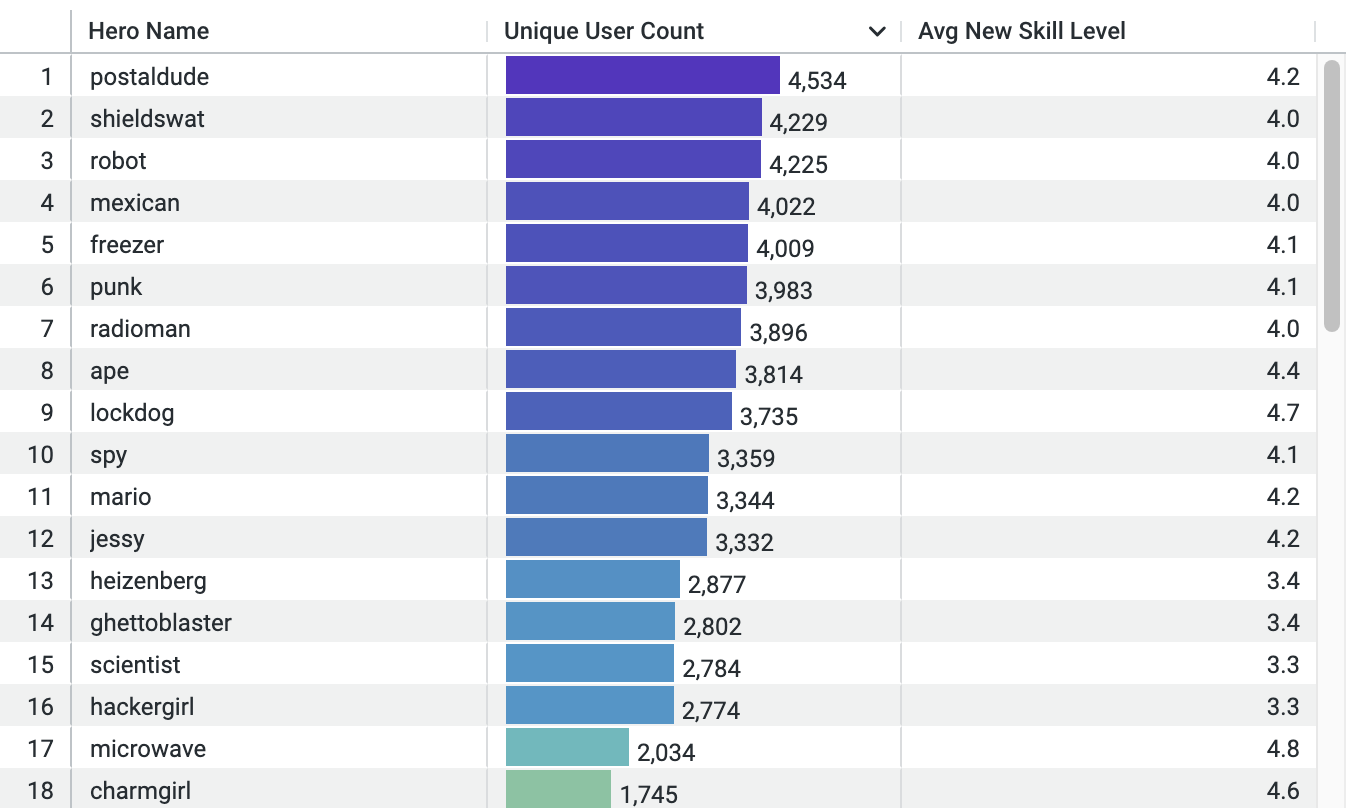
- [Example]: % of DAU clicking on the Skin icon in Level mode by day
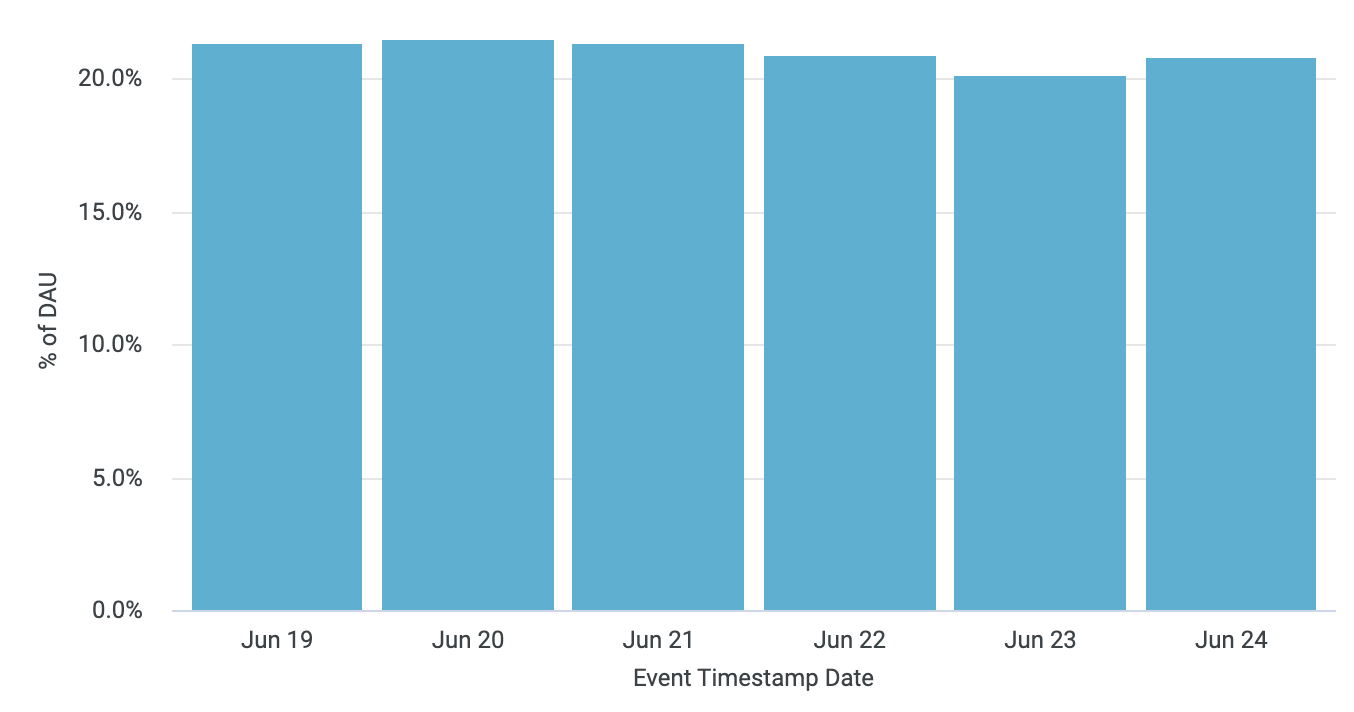
Looker Dashboards
Note that most events in the Game Events section are for simple, straightforward on-time player actions and have very different use cases/scenarios from one game to another. As a result, there are no game-agnostic dashboards built for these events.